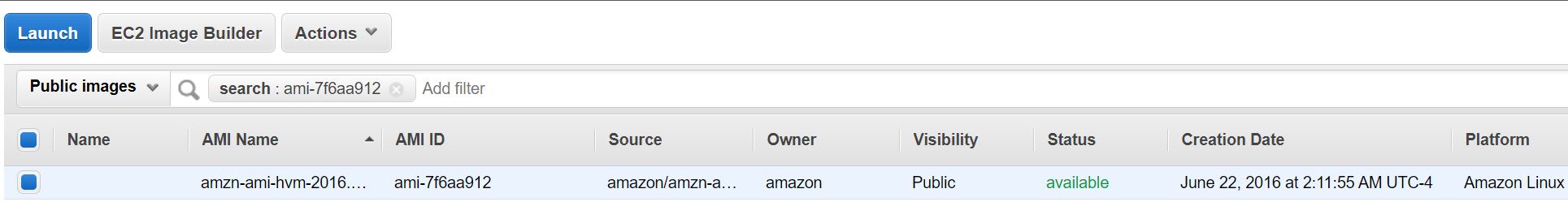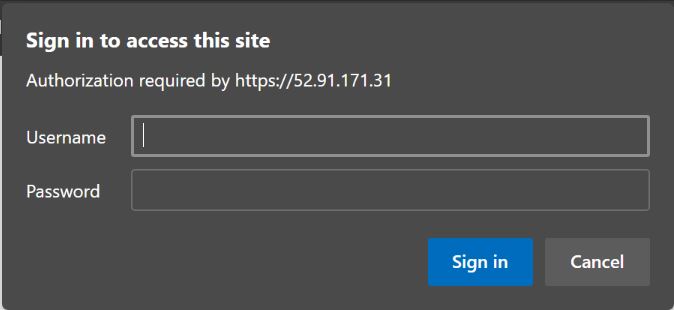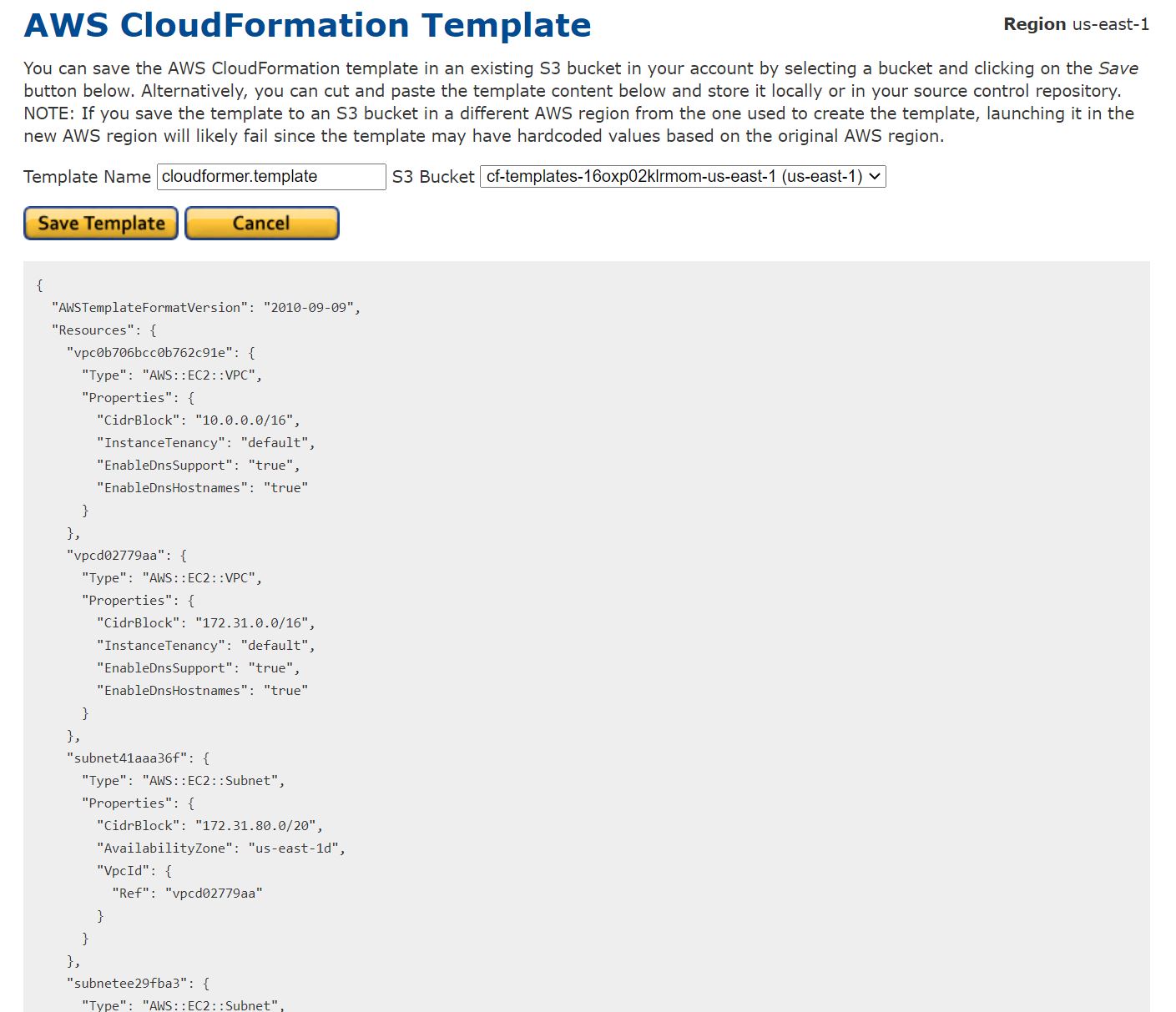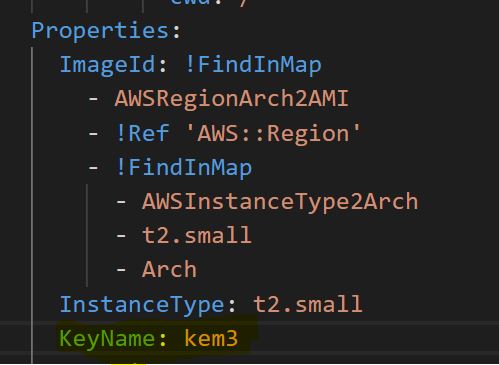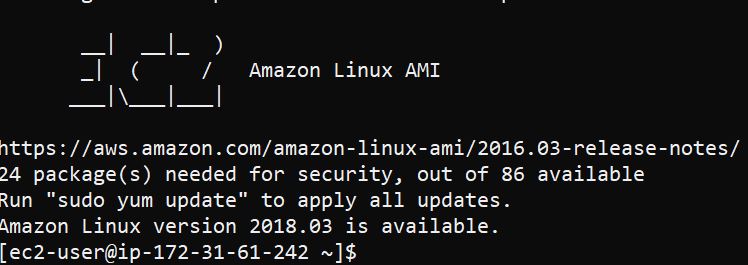CloudFormer review part I - The stack
Update 10/18/2020 Amazon has decided to deprecate CloudFormer as a result of the security issues that were reported.
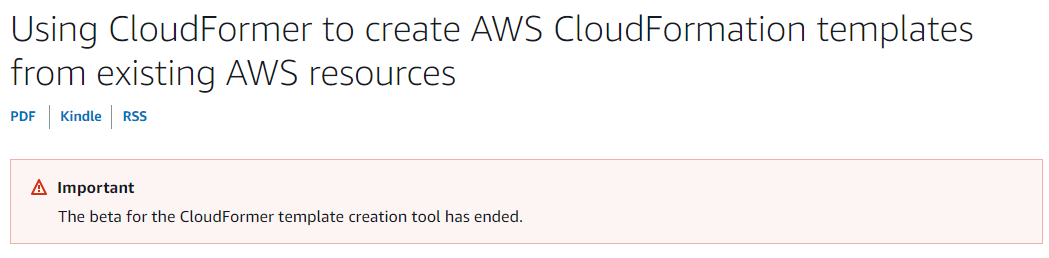
Background
Recently I was tasked to have a closer look at CloudFormer, a tool created by Amazon Web Services that helps create CloudFormation templates of existing resources within an account. At first glance I thought this was a completely new service, since it is still marked as Beta in the docs here: https://docs.aws.amazon.com/AWSCloudFormation/latest/UserGuide/cfn-using-cloudformer.html, but the pictures in the documentation has the old GUI and there is also an old blog post mentioning CloudFormer back in 2013.
I started by looking into the service, which is deployed through a CloudFormation stack. Getting a hold of the stack is my first priority  and is very straight forward. By pretending to launch the stack I can view it in Designer, export it and start reviewing. If you want to have a look at the full stack for yourself I’ve uploaded it as a gist here CloudFormer stack.
and is very straight forward. By pretending to launch the stack I can view it in Designer, export it and start reviewing. If you want to have a look at the full stack for yourself I’ve uploaded it as a gist here CloudFormer stack.
The stack
The first element I find interesting is the AMI. It references an AMI per region, which is consistent to a very outdated version of Amazon Linux (the predecessor of Amazon Linux 2). For us-east-1 the AMI is ami-7f6aa912, which was last updated June, 22 2016.
Between then and now there is a total of 591 security advisories issued and more than 1000 CVEs. On top of that, the server is externally exposed so this can become interesting. The complete list of advisories can be found here https://alas.aws.amazon.com/
Instance profile
Taking a closer look at the instance profile it has access to a multitude of API calls, mainly Get, Describe, and List actions. The most powerful action would be s3:Get* without any resource constraint, meaning it can be used to read items from S3 buckets with weak configuration, such as allowing ${AccountId}:root which I commonly come across.
As for the network it either uses the Default VPC in an account or it creates a new VPC called CloudFormerVPC with an Internet Gateway and public route attached to it.
Bootstrap
The bootstrap in the script performs multiple actions, including:
- Installing and configuring all dependencies
- Installing CloudFormer
- Generating a self-signed certificate
- Configuring the web service with the password provided in the template
- Starting the web service
Web service
Once the stack is launched, the server is exposing a Basic Authentication endpoint over https through its public interface
The username/password provided in the stack will give you access the the interface through HTTPS where the application is exposed.
What is interesting here is if you break into the web service in a production account you can perform reconnaissance by discovering what AWS resources is available in the environment and have it printed out in CloudFormation. Since it does not read existing cfn templates, I did not find a way to directly extract secrets.
Accessing the instance
What I am interested in to better understand what is going on, is getting access to the instance so I can look at the source code directly. Backdooring the instance is quite trivial, you can modify the cloudformation stack to include an SSH key or modify the embedded userdata before deploying the stack. I simply added a key that I have uploaded to AWS and have access to into the cfn stack and attached a security group allowing port 22 from my public IP.
This gives me acccess to the instance once its deployed
A quick glance at the gemfile containing all the dependencies reveals a large number of vulnerabilities in the outdated dependencies:
- https://github.com/rails/rails/security/advisories/GHSA-65cv-r6x7-79hv
- https://nvd.nist.gov/vuln/detail/CVE-2020-8163
- https://github.com/rails/rails/security/advisories/GHSA-cfjv-5498-mph5
- https://nvd.nist.gov/vuln/detail/CVE-2020-10663
- https://nvd.nist.gov/vuln/detail/CVE-2019-5477
- https://nvd.nist.gov/vuln/detail/CVE-2020-7595
- https://github.com/rack/rack/security/advisories/GHSA-hrqr-hxpp-chr3
- https://nvd.nist.gov/vuln/detail/CVE-2020-8184
- https://nvd.nist.gov/vuln/detail/CVE-2020-8161
Besides that, there is not much interesting in the instance and there are no signs of outbound connections to AWS. What is great about having access to the instance is that it happens to contain all the source code, dependencies and logs for the service that may prove helpful.
Next steps
Inside the cloudformer directory on the EC2 there is a README file which helps me better understand the architecture, this is also where all the source code can be found.
| `-- tasks
|-- log
|-- public
| |-- images
| |-- javascripts
| `-- stylesheets
|-- script
|-- test
| |-- fixtures
| |-- functional
| |-- integration
| |-- performance
| `-- unit
|-- tmp
| |-- cache
| |-- pids
| |-- sessions
| `-- sockets
`-- vendor
`-- plugins
app
Holds all the code that's specific to this particular application.
app/controllers
Holds controllers that should be named like weblogs_controller.rb for
automated URL mapping. All controllers should descend from
ApplicationController which itself descends from ActionController::Base.
app/models
Holds models that should be named like post.rb. Models descend from
ActiveRecord::Base by default.
app/views
Holds the template files for the view that should be named like
weblogs/index.html.erb for the WeblogsController#index action. All views use
eRuby syntax by default.
app/views/layouts
Holds the template files for layouts to be used with views. This models the
common header/footer method of wrapping views. In your views, define a layout
using the <tt>layout :default</tt> and create a file named default.html.erb.
Inside default.html.erb, call <% yield %> to render the view using this
layout.
app/helpers
Holds view helpers that should be named like weblogs_helper.rb. These are
generated for you automatically when using generators for controllers.
Helpers can be used to wrap functionality for your views into methods.
config
Configuration files for the Rails environment, the routing map, the database,
and other dependencies.
db
Contains the database schema in schema.rb. db/migrate contains all the
sequence of Migrations for your schema.
doc
This directory is where your application documentation will be stored when
generated using <tt>rake doc:app</tt>
lib
Application specific libraries. Basically, any kind of custom code that
doesn't belong under controllers, models, or helpers. This directory is in
the load path.
public
The directory available for the web server. Contains subdirectories for
images, stylesheets, and javascripts. Also contains the dispatchers and the
default HTML files. This should be set as the DOCUMENT_ROOT of your web
server.
script
Helper scripts for automation and generation.
test
Unit and functional tests along with fixtures. When using the rails generate
command, template test files will be generated for you and placed in this
directory.
vendor
External libraries that the application depends on. Also includes the plugins
subdirectory. If the app has frozen rails, those gems also go here, under
vendor/rails/. This directory is in the load path.
This overview will be useful for Part II where I will attempt to dig deeper into the web application security for cloudformer. Stay tuned for more. If its possible to gain control over the instance, the most useful permission would be to enumerate all S3 buckets and try to exfiltrate the content.